
Another application in using a 32 inch Capacitive touch panel is to create a Control Display in an operating room in a hospital. To control the room (Temperature / Humidity) will usually be used HMI (Human Machine Interface). But unfortunately the available HMI screens are generally small in size. When we want to make a control device for the Hospital Operating Room whose display size is quite large (eg 32 inches), then one thing we can make is to use a 32 inch LED TV that attaches a 32 inch Capacitive touch panel as well. We have supported applications like this, where the System Integrator uses a screenless HMI which is then connected to a TV and our Capacitive Touch Panel.
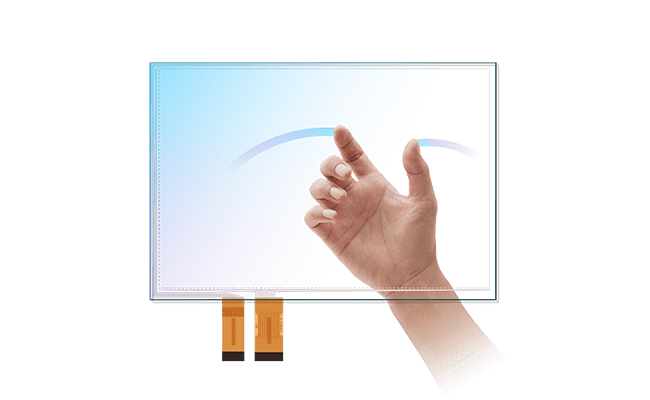
Glass-glass structure touchscreen suitable for industrial use. Compared with film-structured touch panels, it has higher durability against impact and ultraviolet rays. High robustness The flagship model of the projected capacitive touch panel series, it features two sheets of glass laminated together without an air layer to ensure high transparency and clear visibility, and the laminated glass provides high robustness. High UV resistance DMC's unique UV-absorbing structure absorbs UV rays on the touch panel, with a function that reduces UV damage to the LCD. It can be used for products that are used under intense sunlight. High temperature resistance Guaranteed to operate in environments ranging from -40°C to +80°C, providing high temperature resistance. It can be used in products deployed worldwide, from the intense low-temperature environments of southern countries to the extreme low-temperature environments of northern countries. Safe for low brightness displays Pattern visibility suppression is a standard feature. Even with a low-luminance display, pattern visibility is reduced and the screen is clean and easy to read.
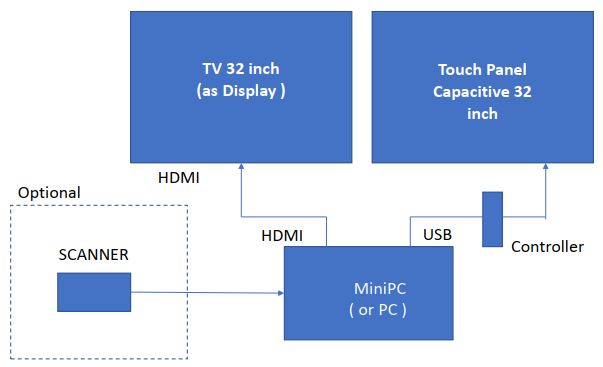
One application that allows to be made with a 32-inch Capacitive touch panel is "Digital Drawing Control". The way it works is that the tool will display technical drawings/drawings, then the screen on the tool can be zoomed in/zoomed out to view the drawings. This tool can be used for electrical/mechanical/automotive component factories that have many models/types. You can add a scanner tool that will detect the barcode affixed to the part so that the tool displays the appropriate drawing image.

One example of a Capacitive touch panel application is to create a KIOSK or DIGITAL SIGNAGE. Kiosks or Digital Signage are widely installed in malls or in public spaces. To install a Capacitive touch panel for Kiosk or Digital Signage applications is actually very easy. All we have to do is attach the touch panel to the Monitor screen / TV screen using Double Tape. Next we connect the flexible wire on the touch panel with the controller that has been provided. Then the controller is connected with a USB cable and immediately connects it to a computer (PC / mini PC). Then Kiosk / Digital Signage is complete. Next we just need to install the appropriate application on the computer (PC / Mini PC). Easy as that !